The product and development teams at Agworld continuously work on improving those features of the Agworld platform that find most use with our clients. For the start of the 2020 season we decided to make some of the most-requested improvements to the seeding functionality. These changes have now been released and we’re excited to see them making Agworld even easier to use this seeding season. So, what has changed?
Better visibility of the crops on your fields
One of the main features that Agworld offers you as users, is increased visibility into your farming operation; these latest update have improved the visibility even more through the following changes:
-
When you create a job or report on your fields, either through the Agworld app or on the Agworld website, you will now see exactly which crops are in each field on the maps page.
-
Seeding jobs will no longer overwrite the existing crops on your fields and will instead add crops to your fields (useful for replant, or other situations).
-
We’ve improved the accuracy of each crop’s cost allocation by using the seeded area for each crop from your planned or actual seeding jobs.
Cover crops, undersown crops or companion crops
Within fields in Agworld you can designate ‘primary crops’, the ‘main’ crop that will be carried through to harvest, as well as ‘secondary crops’, which can be the cover crop or companion crops for example. Fields that contain secondary crops will now contribute their planting costs to the primary crops on your field.
We recognize that these kinds of cropping scenarios are becoming ever-more popular and want to make sure that Agworld is optimized for this. You can set your primary or secondary crops on your seeding jobs or activity and crop templates, in farm planning before a planned seeding job is created or by manually overriding your seeding jobs in farm performance.
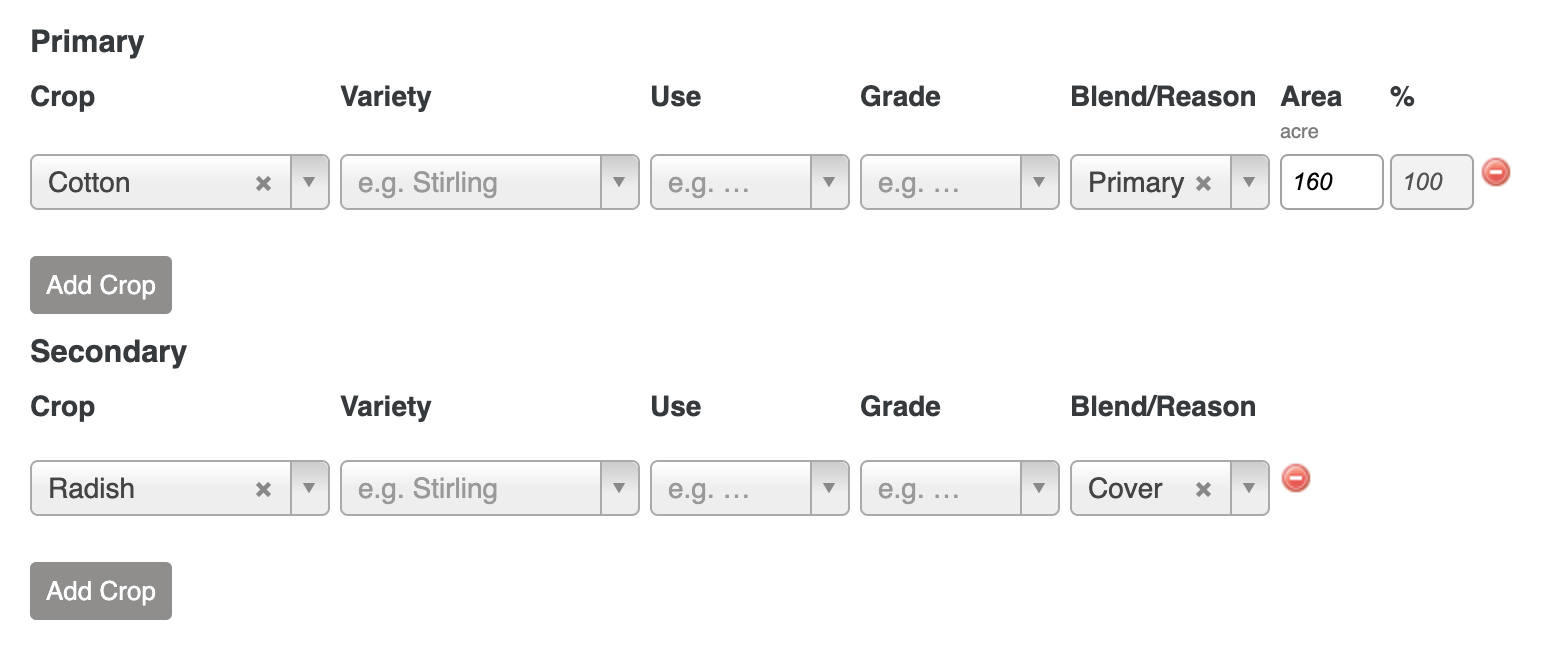
Account for partial or full replants
Your crops and crop ratios are automatically calculated by default when you plan or create planned or actual seeding jobs for your farm. With these latest improvements, you can manually set your crops and crop ratios in your farm performance settings to account for partial or full replants. Once set to manual, adjustments to your farm plans, planned or actual jobs will no longer automatically update your crops or crop ratios.

By default, your fields are set to ‘automatic’ in farm performance. If your planned crops were different from your actual crops, then your existing fields in farm performance were set to ‘manual’. If your crops are not updating as-expected, take a look at that field’s farm performance page to check this setting.
We trust that all these improvements will be well-received by our users and look forward to receiving feedback throughout the seeding season. Also, as the 2020 season progresses, we’ll be working on more improvements to Agworld’s ‘core functionality’ to coincide with when these activities take place during the season… stay tuned!





