Keeping things consistent: measure tool, crop summary, and safety snapshot - now on Agworld iPhone app
When the growing season kicks off, growers and agronomists on Agworld usually put away their laptops and opt for the iPad or iPhone apps to take into the field. With online/offline functionality on the apps, farm data can conveniently be captured and accessed out in the field, where it's most needed. By viewing the same set of farm data, agronomists and growers can collaborate more easily and focus on driving results, backed by farm data insights.
With this in mind, our iOS development team has recently released some new features to the Agworld iPhone app. Some of these features have been around on the iPad for a while, and after reviewing functional consistency between the mobile apps, we've taken some more steps towards bringing the feature sets closer together. So here's what's new to the Agworld iPhone app:
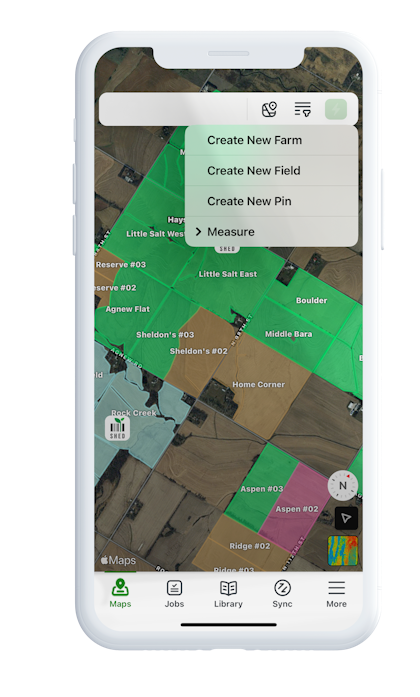
Measure tool
Users can now measure areas on the map of the Agworld iPhone app just like the iPad app. This includes the ability to measure: area (in acres/hectares), distance between two points and distance of an exact trace. Whether it's measuring the distance to the nearest shed or measuring an area related to NDVI, yield or soil EM, there are plenty of different practical uses.
For example, let's say an agronomist spots a patch of high biomass when looking at NDVI and discovers it's caused by a higher count of weeds: they can measure the affected area and get an idea of the scale of the problem. This information can then either be captured as an annotation against an observation or recommendation or as written notes against a pin at the location; other users connected to the account can then view this for further decision-making on how to tackle the patch of weeds.
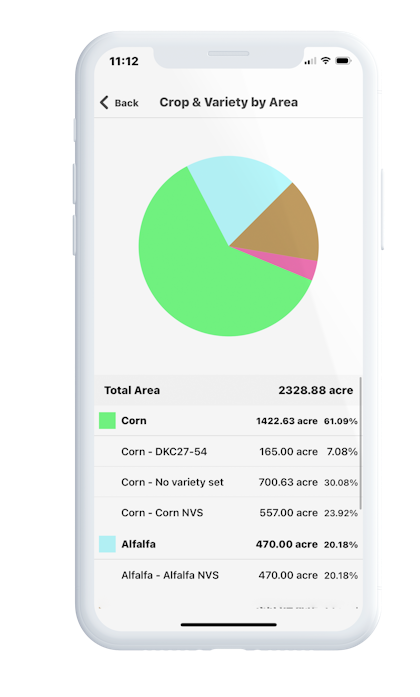
Crop and variety by area
Another Agworld iPad app feature that's now available on the iPhone app is the 'planned crop and variety by area' dashboard. This shows a breakdown of each planned crop and variety on a farm and how much area each covers (total acres/hectares and percentage of the season's rotation).
Say an agronomist goes out to a farm and discovers a pest or problem that affects a particular variety. They can then pull up the farm in a matter of seconds to scope out how much land is dedicated to that variety and do some quick calculations on what's needed to target the pest or problem.
Safety snapshot
New to both the iPad and iPhone apps, re-entry intervals, rainfast periods, plantback, harvest or grazing restrictions entered to an actual, will now show up as an activity link via the agronomic snapshot. Users can now tap on the activity link when there's a re-entry interval present, to see the most recent activity with a withholding period.
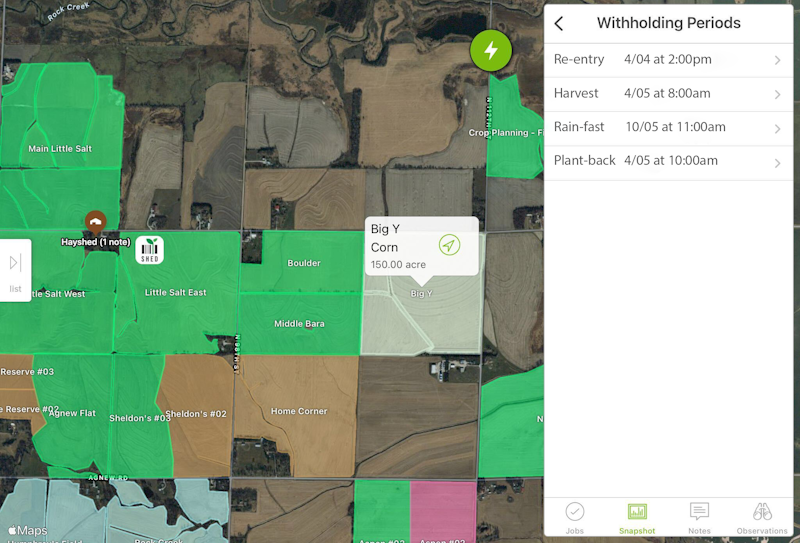
This is a prime example of how the digital collaboration between agronomists and growers creates efficiencies so that each party has quick access to the insights they need while out in the field.
Other improvements
'Create pin' has been added as a shortcut on the iPhone app so it's now quicker and more intuitive to drop a pin while on the go. And as an ongoing commitment, we've been working behind the scenes to continue releasing performance & security improvements.
We know many agronomists and growers will be happy to see this latest set of improvements to the iPhone app. Not only does it bring the iPad and iPhone app feature-set closer together, but these features add to the insights and collaborative agronomy tools that can be quickly accessed while out in the field. That way growers and agronomists can spend less time in the office and more time out in the field. Lastly - just make sure to update 'Agworld for iPhone' in the App Store to access to the latest improvements. If you like what you see, be sure to leave us a positive review!





